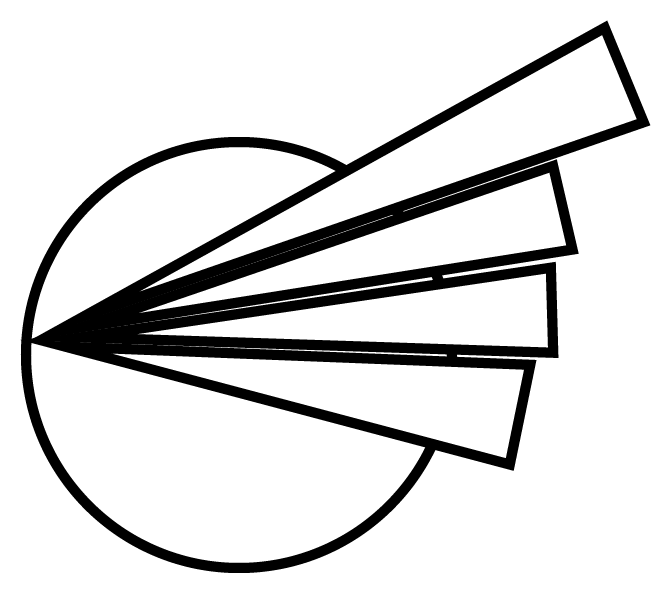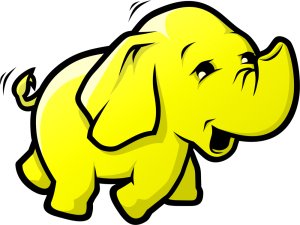While putting Windows 10 through its paces on an HP laptop, I noticed that the Windows menu would pop up at seemingly random times. The first few times this happened, I just hit the Esc key to make it go away, but after a while this became rather annoying.
I searched for solutions online and did not find anything that worked. But I did notice that the problem seemed to be connected to finger scrolling on the touchpad. The touchpad had its own issues, as it never saved my settings between restarts which was quite annoying for someone who always turns off tapping gestures.
It finally occurred to me that the two problems were probably related. I must be triggering the Windows menu with a track pad gesture of some sort. So I did a search to see what gesture summoned the Windows menu and how to turn it off. Pay dirt! I found that by default, a three fingered tap brings up the menu. So the touchpad was seriously misinterpreting my gestures during the end of scrolls.
With that knowledge, I had to tackle the problem of making sure that my touchpad settings changes were being saved between restarts. I found that answer on Microsoft’s Community boards in the form of a registry update. Long story short, the Synaptics touchpad driver is buggy, but this registry edit seems to prevent user settings from being deleted between restarts. Here’s a link to the solution.
Windows 10 Synaptics touchpad settings lost on logout/reboot
Scroll down to the checked Answer on the page. I’m linking rather than copying in case there are updates to the answer. So far this solution is working for me. I turned off the three and four finger tapping gestures and now the menu pop ups have stopped. Good luck!